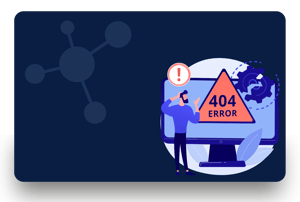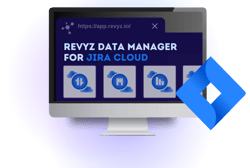Is Jira Down? How to Check and What to Do
For project teams, Jira is essential to track tasks, manage workflows, and monitor projects. But like any cloud-based platform, Jira can occasionally experience outages. When this happens, it disrupts work and raises questions about how to get updates and manage during downtime. If you're wondering, "Is Jira down?" here's a guide on how to handle service interruptions, report issues, and stay informed.
How to Check If Jira Is Down
-
Visit the Jira Status Page
Atlassian provides a Status Page to track outages across its suite of products, including Jira Cloud. This page is the primary source for real-time information about any ongoing issues affecting services. If there’s a widespread outage affecting multiple users, it will typically be displayed here along with updates on restoration progress. -
Monitor User Reports and Community Forums
In addition to the official status page, it's also beneficial to check forums or social media. Users often post issues on platforms like Reddit or the Atlassian Community. If other users are experiencing similar issues, it can confirm that the problem may be widespread. -
Look for Error Messages
If you encounter a specific error message in Jira, Atlassian may have already documented the issue. You can look up the error in Jira’s support documentation or contact their customer support to confirm if it’s a known problem.
How to Report Issues in Jira
When you experience issues with Jira and confirm that it’s not a widespread outage, reporting the issue can help Atlassian’s support team address it. Here’s how:
- Use the Help Center: Atlassian’s Help Center allows you to submit a support ticket if you’re a registered user. This is particularly useful if you’re facing a recurring issue that doesn’t appear to be affecting others.
- Provide Detailed Information: Include relevant details like your project type (e.g., Jira Work Management, Jira Software), steps leading up to the issue, error messages, and your browser version to assist the support team.
Possible Reasons for Jira Downtime
-
Scheduled Maintenance
Atlassian occasionally performs maintenance on its infrastructure. Maintenance windows are usually announced in advance on the status page, and users can plan accordingly. -
Unexpected Outages
Unexpected outages might occur due to issues with Atlassian’s servers or third-party services. These can lead to disruptions in Jira Cloud, affecting productivity. -
ISP or Network Issues
Sometimes, connectivity problems are related to your local network rather than Jira. Testing your internet connection and ensuring no firewall is blocking Jira’s services can help identify if it’s a local issue.
Staying Informed on Jira’s Status
Keeping up-to-date on Jira’s operational status is essential for managing project schedules and avoiding delays. Here are a few ways to stay informed:
-
Subscribe to Status Page Notifications: You can opt-in for notifications from the Atlassian Status Page to receive alerts when Jira faces an outage or is back online.
-
Follow Atlassian on Social Media: Atlassian’s social media channels sometimes provide quick updates on service interruptions, allowing you to stay updated in real-time.
Backup and Data Recovery Solutions for Jira
Frequent outages or prolonged downtime can pose risks to your data if not adequately backed up. That's where a backup solution like Revyz's Backup for Jira can be beneficial. Revyz offers automated cloud backup and recovery options, so even in case of a service disruption, your data is protected and recoverable. Consider using Revyz to ensure the continuity of your Jira projects, even during downtime.
Best Practices During Jira Downtime
When Jira is temporarily unavailable, there are several steps you can take to mitigate the impact:
-
Communicate with Your Team: Inform your team of the outage and explore alternative tools for the interim. Many teams use offline methods or other project management tools to continue their work.
-
Document Issues: Keep a log of issues faced during the downtime. This can be useful for future reference or in case you need to follow up with Atlassian support.
-
Check Terms of Service for SLAs: Atlassian’s terms of service outline service level agreements (SLAs) which may cover certain outage scenarios. Familiarizing yourself with these terms can help you understand your options in case of frequent outages.
Final Thoughts
Though outages can be frustrating, knowing how to check Jira’s status and report issues effectively can save you time and help you manage expectations within your team. Utilize tools like Revyz’s Backup for Jira to safeguard your data, and keep your team informed and ready to adapt during unexpected downtimes.
For more on how to protect your Jira data and optimize your workflow, visit Revyz's Backup for Jira.
This guide aims to prepare you for any Jira service disruption, providing actionable insights to navigate downtime effectively while keeping your projects on track.
RELATED ARTICLES
Introducing the Revyz BYOS App : Revolutionizing Jira Administration
Start Reading7 reasons you need an Atlassian cloud Data back up and recovery in 2025
Start ReadingWhy the Cost of Cloud Backup Is Always Less Than the Cost of Disaster
Start ReadingAtlassian Williams Racing to Cloud: Formula 1 Strategies for Atlassian Resilience with Revyz.
Start ReadingRestore project Configurations effortlessly with Revyz Data Manager for Jira
Start ReadingMissing This Critical Backup Strategy Could Put Your Compliance Status At Risk
Start Reading