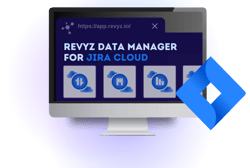Understanding the Differences Between Jira Data Center and Jira Cloud
As organizations grow, choosing the right project management platform becomes a critical decision. Atlassian's Jira comes in two distinct versions—Jira Data Center and Jira Cloud—each offering unique advantages. Jira Data Center is a self-hosted solution designed for enterprises requiring full control over their infrastructure and data. In contrast, Jira Cloud is a fully managed, cloud-hosted platform offering flexibility and ease of use.
In this article, we'll explore the key differences between Jira Data Center and Jira Cloud, focusing on areas such as scalability, customization, and—most importantly—data security.
1. Scalability: Meeting the Needs of Growing Businesses
Jira Data Center:
Scalability in Jira Data Center revolves around adding more nodes (servers) as your traffic or usage grows. This means the system can continue to perform well, even with thousands of users accessing it simultaneously. For large organizations requiring performance consistency during high-load events, such as product launches or business-critical periods, Jira Data Center is ideal.
Jira Cloud:
Jira Cloud scales automatically, eliminating the need for additional infrastructure or manual scaling. This is particularly useful for organizations experiencing rapid growth or fluctuating usage patterns. Atlassian's cloud infrastructure ensures your instance remains responsive, regardless of the number of users. However, for extremely large enterprises that require granular control over performance tuning, Jira Data Center might still have the edge.
2. Customization: Flexibility for Unique Workflows
Jira Data Center:
Customization is a strong point for Jira Data Center. Since it's self-hosted, businesses can fine-tune the platform to meet their specific needs. This includes configuring the system environment, integrating custom plugins, and even modifying source code (with certain licenses). For highly regulated industries or companies with proprietary workflows, this level of customization is crucial.
Jira Cloud:
Jira Cloud offers robust out-of-the-box functionality, with plenty of customization options. However, it doesn’t offer the same degree of freedom as Data Center because users are limited to Atlassian’s infrastructure. While cloud plugins and APIs provide a flexible experience, certain deep customizations (like backend system tweaks) are restricted. The trade-off here is ease of maintenance—there’s no need to worry about infrastructure, but flexibility is somewhat reduced.
3. Cost: Understanding the Investment
Jira Data Center:
Jira Data Center operates on a subscription model, with pricing based on the number of users. However, the total cost of ownership extends beyond Atlassian’s fees, as businesses need to consider the expenses involved in running their own servers, employing IT staff for maintenance, and upgrading hardware. This makes Jira Data Center a more costly option upfront, especially for businesses that do not have an existing IT infrastructure.
Jira Cloud:
Jira Cloud also follows a subscription model, but the cost is typically lower compared to Data Center, especially for smaller teams. There’s no need to invest in servers, and Atlassian manages updates, security, and performance, reducing operational costs. While ongoing subscription fees may add up over time, the overall cost for most businesses is generally lower with Jira Cloud.
4. Data Security: Protecting Your Business’s Critical Information
Jira Data Center:
One of the most significant advantages of Jira Data Center is full control over data security. Since the platform is hosted on your own infrastructure, you can configure your servers to meet your specific security requirements. This is especially important for organizations in regulated industries such as healthcare, finance, or government, where strict data governance and compliance are mandatory.
Jira Data Center allows for:
-
Custom encryption: You can implement advanced encryption methods that meet your organization’s policies.
-
Data localization: If your business needs to store data in specific geographical locations to comply with legal requirements, you have full control.
-
Access control and monitoring: With full visibility into your servers, you can implement custom monitoring, logging, and access controls that align with your organization's policies.
Jira Cloud:
Jira Cloud provides enterprise-grade security, but businesses must rely on Atlassian's security protocols. Atlassian offers several certifications (such as SOC 2, ISO/IEC 27001) and complies with major data privacy regulations, including GDPR. Data is encrypted both at rest and in transit, and Atlassian continuously monitors and updates its infrastructure to address potential vulnerabilities.
However, businesses that require complete control over where their data is stored may find Jira Cloud less appealing. Data is hosted in various geographic locations across Atlassian’s global data centers, which may pose challenges for companies needing strict data residency or compliance with local regulations.
That said, Atlassian provides robust access controls, single sign-on (SSO), and multi-factor authentication (MFA), ensuring secure access to the cloud platform. The trade-off here is trust—companies must trust that Atlassian’s security measures meet their needs, even though they can’t control the infrastructure directly.
5. Migration Considerations: Moving to Jira Cloud
For businesses already using Jira Data Center, moving to Jira Cloud is a major decision. Atlassian has been clear about its long-term focus on cloud products, and many companies are considering cloud migration to take advantage of newer features, reduced maintenance costs, and automatic updates. However, migration isn't without its challenges.
Migrating from Jira Data Center to Jira Cloud involves:
-
Data migration: Ensuring that your data, configurations, workflows, and plugins are fully transferred.
-
Downtime: Migration may require some downtime, which can impact business operations.
-
Customizations: Not all custom features or plugins will work in the cloud, meaning you may need to modify or find cloud alternatives for certain workflows.
Atlassian provides tools and resources to help with migration, but businesses should carefully assess whether they are ready for the shift, especially in terms of security and compliance.
Conclusion: Key Differences Between Jira Data Center and Jira Cloud
When comparing Jira Data Center and Jira Cloud, it's clear that both solutions serve different purposes and cater to varying organizational needs. The key differences come down to the level of control, customization, scalability, and data security that each platform offers.
-
Jira Data Center provides organizations with full control over their environment, making it ideal for businesses that require strict data governance, advanced customizations, and the ability to scale based on complex enterprise needs. The self-hosted model ensures data can be stored in specific locations, and security protocols can be tailored to the organization’s policies.
-
Jira Cloud, on the other hand, emphasizes ease of use and maintenance, offering automatic updates, seamless scaling, and strong security managed by Atlassian. While it sacrifices some customization and control, Jira Cloud is optimized for teams seeking a flexible, cost-effective, and agile project management solution without the burden of maintaining infrastructure.
Both platforms excel in performance and functionality, but the decision between them depends on your organization's requirements for data control, compliance, and infrastructure management.
Useful Resources
RELATED ARTICLES
The $75 Million-Per-Hour Lesson: Why the AWS US-EAST-1 Outage of 2025 Demands a Shift to a Multi-Pronged Resilience StrategyLesson: AWS Outage
Start ReadingBuilding for the Future: Why We Migrated to Atlassian Forge
Start ReadingFrom Data Manager to Command Center: Our Apps' Evolution for Your Control
Start ReadingNavigating the End of Atlassian Data Center Licensing with Revyz
Start ReadingIntroducing the Revyz BYOS App : Revolutionizing Jira Administration
Start Reading7 reasons you need an Atlassian cloud Data back up and recovery in 2025
Start Reading