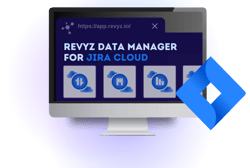Uncover the Hidden Costs of Atlassian Cloud: A Complete Guide for Businesses
As businesses continue to embrace digital transformation, cloud platforms like Atlassian Cloud have emerged as essential tools for enhancing collaboration and streamlining operations. While the benefits of moving to the cloud are clear, there are often overlooked costs that can catch organizations by surprise.
Recently Stu Lees was joined by Ed Letifov for a webinar where they discussed the hidden costs of Atlassian Cloud. Here’s a recap of the webinar, including key insights and a link to the full recording.
Understanding the True Cost of Atlassian Cloud
When migrating to Atlassian Cloud, many businesses focus on the direct costs—subscription fees, user licenses, and storage options. However, there are several indirect costs that can catch organizations off guard. Here’s a breakdown of what you should consider:
1. Scaling Costs
As your organization grows, so will your need for additional users and storage. Atlassian Cloud charges per user, and as you scale up, these costs can accumulate quickly. Additionally, the storage costs might increase as more data is generated and stored within the platform. Planning for these scaling costs is essential to avoid unexpected expenses.
2. Customization and Add-Ons
While Atlassian Cloud offers a range of powerful out-of-the-box features, many organizations require additional customization to meet their specific needs. Custom plugins, add-ons, and third-party integrations often come with additional costs. It's essential to budget for these expenses, especially if your team relies heavily on custom tools.
3. Migration Expenses
Migrating from on-premises solutions to Atlassian Cloud isn’t always straightforward. It can involve significant time and resources, especially if you need to transfer large amounts of data or complex configurations. Hiring experts to ensure a smooth migration can be costly, but it’s often necessary to avoid data loss or downtime.
4. Compliance and Security
For organizations operating in highly regulated industries, ensuring compliance with standards like GDPR, HIPAA, or SOX can add to the overall cost. Atlassian Cloud provides security features, but additional compliance measures or security enhancements might be required depending on your industry.
5. Training and Support
Introducing a new cloud platform can require significant training for your team. While Atlassian provides support, some organizations may find it necessary to invest in additional training programs or dedicated support services to ensure that their team can fully utilize the platform.
How to Mitigate Hidden Costs
To avoid being blindsided by hidden costs, it’s important to take a proactive approach:
- Conduct a thorough cost analysis before migrating to Atlassian Cloud. Consider all potential expenses, including those related to scaling, customization, migration, compliance, and training.
- Utilize Atlassian's tools and resources to monitor your usage and anticipate when additional costs might arise.
- Invest in proper training to ensure your team is fully equipped to use Atlassian Cloud efficiently, reducing the likelihood of needing expensive support later on.
- Explore cost-saving opportunities, such as optimizing your user license management and considering alternative third-party tools that may be more cost-effective.
Conclusion
While Atlassian Cloud is a robust and powerful platform, understanding the hidden costs associated with it is crucial for effective budget management. By considering these potential expenses and planning accordingly, you can leverage the full benefits of Atlassian Cloud without encountering unexpected financial surprises.
About Revyz
Revyz is the first Jira native data protection application in the Atlassian Marketplace. And, it’s backed by Atlassian and Druva.
Revyz Data Manager for Jira can store data securely and remotely, making it available for various recovery scenarios without having you roll back the entire site. It’s simple, reliable and useful.
RELATED ARTICLES
Atlassian Williams Racing to Cloud: Formula 1 Strategies for Atlassian Resilience with Revyz.
Start ReadingThe Power of Data Management with Revyz for JSM
Start ReadingThe Risks of Poor Change Management in Jira for ITSM
Start ReadingWatch The Apptoberfest Beer Migration
Start ReadingPress Release: Atlassian Solution Partners Receive 'Client Winning' New Tool
Start ReadingWhy IT Managed Services Should Be a Part of Every Atlassian Solution Partner’s Business Strategy
Start Reading