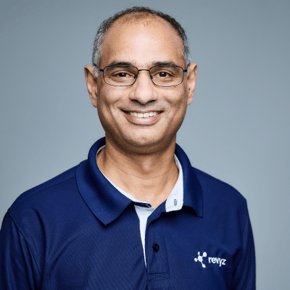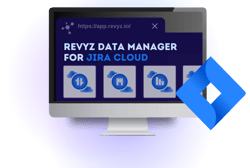Confluence from Atlassian has become one of the world’s most powerful knowledge management tools, and fast-favorite amongst technology companies. What Confluence does well, is that it facilitates organized documentation and teamwork that enables more flexible ways of, and places of working. This flexibility and collaborative nature can also be the reason for inadvertent data loss. For instance, well-intentioned team members might delete pages to declutter the space, only to realize their colleagues needed that content. Additionally, misconfigured Atlassian apps can unintentionally erase Confluence pages.
Atlassian like other software as a service (SaaS) providers such as Microsoft, Salesforce etc.. employs a cloud security shared responsibility model, where it safeguards the application and the underlying infrastructure, while customers bear responsibility for endpoint, user, configuration, and data security. Importantly, Atlassian's terms of service stipulate that they do not guarantee data preservation. Security breaches, internal errors, or other related issues that are not attributable to Atlassian could lead to data loss.
In this blog article, you’ll learn the different strategies to recover deleted pages and strategies to prevent data loss in Confluence and how you could be proactive and automate your Confluence data backups.
Strategies to recover deleted pages in Confluence
Essentially there are two options to recover back deleted pages in Confluence:
-
Recovering back deleted pages from “Confluence trash”
-
Recover back deleted pages from backups
Recovering back deleted pages from “Confluence trash”
Restoring accidentally deleted pages is straightforward, provided they haven't been permanently purged.
To restore a deleted page:
-
Access Space Settings: Navigate to the "Space settings" option on the left navigation pane.
-
Go the trash UI: Select "Trash" under “Manage content”

- Locate Deleted Page & Restore: Click the "Restore" link next to the page. Confirm the restoration by clicking "OK."

The restored page will be placed at the root of the space's hierarchy. You can then move it to your preferred location.
In the scenario the pages have been permanently deleted from the trash then the next best option is to look for those pages in the backups.
Recover back deleted pages from backups
While Confluence offers a degree of reversibility for accidentally deleted pages, there are limitations. Pages in the trash can be restored until manually or automatically purged. Once purged or if a space-level retention rule is triggered, the deletion becomes permanent. Other actions like deleting a space are also irreversible.
Restoring a hierarchy of deleted pages can be challenging. It requires manual reorganization, and if the hierarchy was complex, rebuilding it from scratch can be time-consuming.
To avoid these pitfalls, consider a backup solution like Revyz Data Manager for Confluence.
Revyz offers several advantages:
-
Swift Restoration: Quickly recovers accidentally deleted data, regardless of Confluence's native restoration capabilities.
-
Preserves Hierarchy: Restores pages with their original structure, links, comments, and attachments.
-
Maintains Dependencies: Preserves data relationships between pages, spaces, and categories.
-
User-Friendly Interface: Integrates seamlessly with your Confluence console for easy backup initiation and scheduling.

Revyz enables you to recover the data back to the original hierarchy where the page belonged and also included any child pages that where below the pages that was deleted, make it a simple recovery step.

By implementing Revyz, you can protect your Confluence data from accidental deletions and restore it efficiently whenever needed, ensuring business continuity and minimizing disruptions.
Strategies to prevent dataloss in Confluence
-
Effective use of permissions
-
User education
-
Archival of content
-
Data protection
Lets review each strategy:
Effective use of permissions
To safeguard Confluence pages and spaces from accidental deletion, carefully configure user permissions. By setting restrictions at the space or page level, you can control who can add, archive, or delete content. This granular approach ensures that only authorized individuals can modify sensitive information. For instance, you might grant 'view only' access to certain pages, while allowing specific teams or individuals to edit or delete them. While permissions may not be the silver bullet that will help you from data loss, this security measure significantly reduces the risk of unintentional data loss.
More on permissions can be read here.

Apart from global and space level permissions , Confluence allows you to set page level permissions allow ing for more granular control.
User education
To minimize accidental modifications and deletions, educate your team about the consequences of their actions. Emphasize that once a page is purged, it cannot be recovered, and archiving is often a more prudent option. This not only preserves valuable information but also maintains a historical record.
If errors occur, reassure your team that regular backups are in place to facilitate data restoration. By understanding these guidelines and knowing the available safeguards, your team can work more confidently and securely within the Confluence workspace.
Archival of content
To prevent accidental data loss while maintaining a comprehensive knowledge base, consider archiving Confluence pages that are no longer needed for immediate access. Archiving effectively safeguards information by removing it from public view while preserving its accessibility for future reference.
Some of the benefits of archiving confluence pages include:
-
Preserves Data: Prevents accidental deletion of valuable content.
-
Maintains Accessibility: Archived pages remain searchable through links and advanced search options.
-
Controls Access: Restricts editing and liking functions on archived pages, ensuring data integrity.
By implementing archiving, your team can confidently manage Confluence content, knowing that valuable information is securely preserved even when removed from the public workspace.
Data Protection
Regular backups of your Confluence instance are crucial for safeguarding data from accidental deletions, malicious activities, and technical errors. By implementing a robust backup solution like Revyz Data Manager for Confluence, you can minimize data loss and ensure business continuity.
The Importance of Backups:
-
Data Loss Prevention: Protects against accidental deletions, unauthorized modifications, and misconfigured applications.
-
Regulatory Compliance: Helps meet compliance standards that require data preservation and recovery.
-
Business Continuity: Enables rapid restoration of critical data, minimizing downtime and disruptions.
Choosing the Right Backup Solution:
-
Assess Data Importance: Evaluate the scale and sensitivity of your Confluence data.
-
Select a Reliable Tool: Opt for a specialized backup solution like Revyz Data Manager for Confluence.
-
Establish Automated Backup Routine: Implement a regular backup schedule to ensure timely protection.
Benefits of Using Revyz Data Manager:
-
Fast Data Restoration: Quickly restores deleted or corrupted data, minimizing business disruptions.
-
Granular Recovery: Allows for selective restoration of specific pages or data elements.
-
Ease of Use: Provides a user-friendly interface for efficient backup and recovery operations.
By prioritizing regular backups and using a reliable tool like Revyz Data Manager for Confluence, you can significantly reduce the risk of data loss and maintain business resilience in the face of unforeseen challenges.
Conclusion
Restoring deleted Confluence pages is a straightforward process that can prevent significant data loss. By following the steps outlined in this article, you can quickly retrieve and restore deleted content.
To proactively safeguard your data, leverage Confluence's built-in features like the trash bin and version history. However, for ultimate protection, consider alternative strategies such as archiving instead of deleting and implementing regular backups using a tool like Revyz Data Manager for Confluence. These measures ensure that even if pages are permanently purged, you can recover them efficiently.
RELATED ARTICLES
From "Cloud-Native" to "Cloud-Resilient": Mastering the 3-2-1 Strategy for Atlassian with Revyz
Start ReadingInstantaneous Data Access To Users: The New Reality for Atlassian Admins
Start ReadingGreen Lights, Gray Failures: Why Atlassian "Status: Operational" Doesn't Mean You're Working
Start ReadingThe Indispensable Asset: Why a Company's Reputation is Everything
Start ReadingThe $75 Million-Per-Hour Lesson: Why the AWS US-EAST-1 Outage of 2025 Demands a Shift to a Multi-Pronged Resilience StrategyLesson: AWS Outage
Start ReadingIntroducing the Revyz BYOS App : Revolutionizing Jira Administration
Start Reading