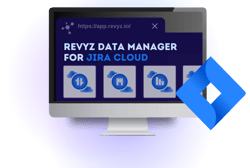Understanding Jira Issue Hierarchy: A Comprehensive Guide for Enhanced Project Management and Team Collaboration
Understanding the issue hierarchy in Jira is crucial for effective project management and collaboration, especially in complex projects that require a clear view of relationships and dependencies. Jira’s flexible hierarchy allows users to break down large projects into smaller, manageable parts while preserving the relationships between tasks, stories, epics, and beyond. In this guide, we’ll cover the basics of Jira issue hierarchy, how to view it, and step-by-step instructions to configure it to match your team's unique needs.
What is Issue Hierarchy in Jira?
Jira’s issue hierarchy organizes work into different levels that help teams manage project details, align tasks, and track progress across multiple scales. The typical default hierarchy levels in Jira include:
-
Epics: High-level containers for broad project goals or significant phases.
-
Stories/Tasks: These represent actionable items or user stories within an epic.
-
Sub-tasks: Smaller tasks breaking down a story or task into more granular steps.
Beyond these default levels, Advanced Roadmaps in Jira Premium and Enterprise editions enable teams to define custom hierarchy levels, adding flexibility to complex workflows.
Benefits of Configuring Issue Hierarchy in Jira
Configuring Jira’s issue hierarchy gives teams the ability to:
-
Visualize dependencies: Understand how each piece of work connects to others.
-
Break down large goals: Enable project managers to decompose complex initiatives into smaller, achievable tasks.
-
Improve reporting and tracking: Track progress more accurately at each level and forecast project timelines effectively.
-
Enhance collaboration: Help team members see the bigger picture and understand their role within the project’s objectives.
How to View Issue Hierarchy in Jira
-
Using the Issue Navigator:
-
Open Jira, go to Filters > Advanced Issue Search.
-
Use JQL (Jira Query Language) to filter specific issue types, like
issuetype = Epic, and sort them by issue hierarchy. -
Click on each issue to view its sub-issues and linked tasks.
-
-
Viewing Hierarchy in Advanced Roadmaps:
-
If using Jira Premium or Enterprise, go to Plans > Advanced Roadmaps.
-
The roadmap view displays issues across custom hierarchy levels, making it easier to see dependencies and progress.
-
-
Third-Party Apps and Plugins:
-
Tools like Structure for Jira and BigPicture can enhance hierarchy visibility, adding features like timelines, Gantt charts, and project roadmaps.
-
These plugins offer more visual, interactive ways to view and manage hierarchical structures, especially useful for extensive project portfolios.
-
Steps to Configure Issue Hierarchy in Jira
Step 1: Access the Hierarchy Configuration
-
Go to Jira Settings > Issues.
-
Click on Issue type hierarchy under Issue Types.
Step 2: Understand Existing Levels
-
Here, you’ll see the default levels (Epic, Story, Task, Sub-task).
-
Note that Jira Core, Jira Software, and Jira Service Management have slight variations, so ensure the hierarchy matches your project type.
Step 3: Add or Modify Hierarchy Levels (Jira Premium/Enterprise Only)
-
In Issue type hierarchy, you can Add hierarchy level.
-
Define the name, such as “Initiative” or “Program,” which will sit above or below existing levels.
-
-
Assign Issue Types to each hierarchy level.
-
For instance, if you want to track Initiatives, create a custom issue type called “Initiative” and add it to the hierarchy.
-
-
Click Save to confirm your changes.
Step 4: Map Issues to New Hierarchy Levels
-
Once levels are configured, start creating issues using these new types to populate your hierarchy.
-
Link issues across levels to represent dependencies and track their relationships effectively.
Tips for Configuring Issue Hierarch
-
Align with Business Goals: Structure the hierarchy to reflect the business objectives. For instance, adding an “Initiative” level can help align day-to-day work with strategic projects.
-
Use Naming Conventions: Clear names help team members understand the role of each hierarchy level.
-
Optimize for Reporting Needs: Define levels that make tracking and reporting straightforward for project stakeholders.
-
Regularly Review and Adjust: As projects evolve, your hierarchy may need adjustments. Schedule reviews to ensure it continues to meet team needs.
Common Pitfalls and How to Avoid Them
-
Overcomplicating the Hierarchy: Adding too many levels can lead to confusion. Stick to essential levels and keep them simple.
-
Misalignment with Workflow: Ensure each hierarchy level aligns with your project workflows to avoid gaps in reporting or tracking.
-
Neglecting Training: Changes to hierarchy levels should come with training, so team members know how to use them effectively.
Conclusion
A well-defined issue hierarchy is essential for managing complex projects in Jira. By following these steps, you can configure a hierarchy that aligns with your team’s needs, enabling more efficient tracking, better reporting, and clearer communication. Start by exploring the existing hierarchy, then customize it for enhanced visibility and control over project progress. Remember, the right hierarchy brings transparency, helping everyone on the team to stay on track and focused on the project’s big picture.
By setting up and managing your issue hierarchy in Jira, you’ll not only enhance team collaboration but also empower project leaders with clearer insights into work dependencies and project outcomes.
RELATED ARTICLES
Restore project Configurations effortlessly with Revyz Data Manager for Jira
Start ReadingMissing This Critical Backup Strategy Could Put Your Compliance Status At Risk
Start ReadingThe Power of Data Management with Revyz for JSM
Start ReadingWatch The Apptoberfest Beer Migration
Start ReadingPress Release: Atlassian Solution Partners Receive 'Client Winning' New Tool
Start ReadingThe Essential Guide to Atlassian Team24 Europe
Start Reading